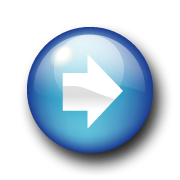Thursday, April 19, 2012
E-Business (that's all folks!)
This class has been the most amazing experience of my years here at SUNY-ESC. I feel that I am now connected to the rest of the business world in the most astounding ways. This last chapter is certainly appropriate as we reiterate all of our experiences with the many facets of social media and its application to how business in today's world works. But what is the future of E-Commerce?:
Those were some staggering statistics! As we learned in the video many small businesses have found success with e-business.
From the E-Commerce newspaper this gives a very nice overview:
"B2B (Business-to-Business)
Companies doing business with each other such as manufacturers selling to distributors and wholesalers selling to retailers. Pricing is based on quantity of order and is often negotiable.
B2C (Business-to-Consumer)
Businesses selling to the general public typically through catalogs utilizing shopping cart software. By dollar volume, B2B takes the prize, however B2C is really what the average Joe has in mind with regards to ecommerce as a whole.
Having a hard time finding a book? Need to purchase a custom, high-end computer system? How about a first class, all-inclusive trip to a tropical island? With the advent ecommerce, all three things can be purchased literally in minutes without human interaction. Oh how far we've come!
C2B (Consumer-to-Business)
A consumer posts his project with a set budget online and within hours companies review the consumer's requirements and bid on the project. The consumer reviews the bids and selects the company that will complete the project. Elance empowers consumers around the world by providing the meeting ground and platform for such transactions.
C2C (Consumer-to-Consumer)
There are many sites offering free classifieds, auctions, and forums where individuals can buy and sell thanks to online payment systems like PayPal where people can send and receive money online with ease. eBay's auction service is a great example of where person-to-person transactions take place everyday since 1995."
Let's look in on a company meeting::::::
We're going to be on the web in less than 3 minutes! This is how...
Using all the tools available to us we can very quickly shop, buy, sell, rent, re-sell just about anything imaginable. Through this class we have learned through social media and the internet, that there is a vast world waiting for us. A world of technology that is constantly being upgraded and streamlined. I'll bet if we were to take this course at the same time period next year, there will be more and more resources to learn about and use. I only hope we can keep up. I know we all have a great beginning. What about you? Please keep in touch and Good Luck always!
References:
Downloaded from the Internet 4/19/2012: http://www.youtube.com/watch?v=9JQCyhq_XbQ&feature=related
Downloaded from the Internet 4/19/2012:http://www.ecommercetimes.com/story/74758.html
Downloaded from the Internet 4/19/2012:
http://www.google.com/imgres?imgurl=http://simplyzesty.com/wp-content/uploads//2011/08/7ef32a75a254f66370f9d74a38bd758e.jpg&imgrefurl=http://www.simplyzesty.com/social-media/journalism/survey-shows-how-business-journalists-rely-on-social-media/&h=360&w=480&sz=44&tbnid=zt14WrVRa_NpJM:&tbnh=115&tbnw=153&zoom=1&docid=JNZUyTaKzrmJLM&hl=en&sa=X&ei=rLeQT4TpHKr26AGxwqzGBA&ved=0CEAQ9QEwAQ&dur=2871
hhttp://www.google.com/imgres?imgurl=http://www.dreamstime.com/b2c-business-to-customers-with-building-blocks-thumb16911046.jpg&imgrefurl=http://www.dreamstime.com/royalty-free-stock-image-b2c-business-to-customers-with-building-blocks-image16911046&h=300&w=400&sz=14&tbnid=FxoFl9iQKevi9M:&tbnh=95&tbnw=127&zoom=1&docid=wxGG2Yb2Bk3EcM&hl=en&sa=X&ei=NrmQT9TGFKz16AHT7vCyBA&ved=0CFUQ9QEwDw&dur=3160ttp://www.digitsmith.com/ecommerce-definition.html
Tuesday, April 17, 2012
How does it all work? Chapter 6 has the answers!
From the How Stuff Works Website:
"The Internet is a gigantic collection of millions of computers, all linked together on a computer network.
The network allows all of the computers to communicate with one another.
A home computer may be linked to the Internet using a phone-line modem, DSL or cable modem that talks to an Internet service provider (ISP).
A computer in a business or university will usually have a network interface card (NIC) that directly connects it to a local area network (LAN) inside the business.
The business can then connect its LAN to an ISP using a high-speed phone line like a T1 line. A T1 line can handle approximately 1.5 million bits per second, while a normal phone line using a modem can typically handle 30,000 to 50,000 bits per second.
ISPs then connect to larger ISPs, and the largest ISPs maintain fiber-optic "backbones" for an entire nation or region. Backbones around the world are connected through fiber-optic lines, undersea cables or satellite links (see An Atlas of Cyberspaces for some interesting backbone maps). In this way, every computer on the Internet is connected to every other computer on the Internet."
This video explains it in a nice concise way:
It's very easy to take the Internet for granted. Just power up and plug away. Is this a safe way to do business? Encryption is an important factor in protecting our information. But,what is Public Key Encryption? Could anyone explain?
I hope this blogs give you an idea of how our information goes around and comes around. Happy Blogging! Be Safe!
References:
Cashman,Shelly.(2010).Discovering the Internet,Third Edition.Cengage.Boston,MA
http://www.youtube.com/watch?v=7_LPdttKXPc
C:\Users\usgom\AppData\Local\Microsoft\Windows\Temporary Internet Files\Content.IE5\3SQ02LO2\
http://computer.howstuffworks.com/web-server3.htm
http://www.google.com/imgres?imgurl=http://static.ddmcdn.com/gif/webserver-backbone-sm.gif&imgrefurl=http://computer.howstuffworks.com/web-server3.htm&h=362&w=400&sz=19&tbnid=Zx-gXbcgeDEJUM:&tbnh=92&tbnw=102&zoom=1&docid=8xYTRK4SetE1kM&hl=en&sa=X&ei=5BGOT4uoIOnl0QGBkJmnDw&sqi=2&ved=0CEsQ9QEwAw&dur=1736
Monday, April 16, 2012
Getting More out of the Internet - more & more & more.....
Who could have ever imagined what the internet was capable of? Right now I couldn't even imagine our world without it!
Yes, it would be hard to imagine!Especially with these statistics:
With 80% of the population using the internet in the US alone, it would be hard for anyone to imagine our lives without the internet. Think about your typical day. You check out the weather report on Weather.com, then you get the latest news from the Today show online. When you get to work, you need to pay the company bills online from your vendors. You're doing some research for a project so you start with the online encyclopedia and then hit your company's training video collection to find some additional help. You download some great resources and share them with your team. While on your break you check out Ebay and buy some new shoes, order your books for school and pay some of your personal bills as well. You check out the Food Network for a great recipe for dinner and check out what's on television tonight from Entertainment Tonight's website. Then it's back to work downloading some compensation reports from your payroll vendor's website and some pension reports from your company retirement account's website. Later at home, you book your entire vacation - airfare, hotel, rent-a-car - and even make dinner reservations! You help your child with her homework and connect with her teacher through the school website to answer a question. Before you retire, you check out Web-MD and see what is up with the pain in your wrists - can you say carpel tunnel?
References:
http://www.youtube.com/watch?v=Iw9Pp9w5R9k
http://www.google.com/publicdata/explore?ds=d5bncppjof8f9_&met_y=it_net_user_p2&idim=country:USA&dl=en&hl=en&q=internet+usage+statistics
Sunday, April 15, 2012
Audio Recording on Sunday evening
Click here! Audio Recording on Sunday evening
Soundcloud. What an interesting concept! It took me a while to get this started, but I did it. This was easier than I thought. The really fascinating thing about Soundcloud is that you can follow groups, like the Beatles! I found that my musician nephew is on Soundcloud too! I'm going to see what he recommends. I love music so I think this will be another great way to connect with others who have the same tastes and interests as you do. You can try out new music, get music recommended by others and share your music as well. You can actually share this on Twitter so you could actually put a voice to your Twitter! This is going to be awesome. I can't wait to hear my friends - We'll have to get more people up on Soundcloud. What do you think? Enjoy this track by my favorite Beatle, Paul: Let's hear yours! References: http://www.google.com/imgres?imgurl=http://blackace.ru/blog/wp-content/uploads/2010/10/soundcloud_logo.gif&imgrefurl=http://blackace.ru/blog/tag/soundcloud/&h=287&w=500&sz=18&tb
Soundcloud. What an interesting concept! It took me a while to get this started, but I did it. This was easier than I thought. The really fascinating thing about Soundcloud is that you can follow groups, like the Beatles! I found that my musician nephew is on Soundcloud too! I'm going to see what he recommends. I love music so I think this will be another great way to connect with others who have the same tastes and interests as you do. You can try out new music, get music recommended by others and share your music as well. You can actually share this on Twitter so you could actually put a voice to your Twitter! This is going to be awesome. I can't wait to hear my friends - We'll have to get more people up on Soundcloud. What do you think? Enjoy this track by my favorite Beatle, Paul: Let's hear yours! References: http://www.google.com/imgres?imgurl=http://blackace.ru/blog/wp-content/uploads/2010/10/soundcloud_logo.gif&imgrefurl=http://blackace.ru/blog/tag/soundcloud/&h=287&w=500&sz=18&tb
Saturday, April 7, 2012
Social Media and politics!
When you think about everything going on in the world, what better way is there to get your point across than with the click of a button; write, send and reach out to millions of people? This is how all smart businesses, politicians and entrepreneurs are doing business in today’s world. Social Media is the way you can share the latest news, views, products and knowledge in an organized, fast method.
From Judy Shapiro of Social Media Today: “ With today's accelerated pace of social broadcast platform introductions, it is easy to think of blogs as an old tactic – easily tossed aside in favor of the new shiny social tech toy that’s ever so cool. Blogs have become the tech cast-off’s plummeting from being the poster child of the social revolution to a social “has-been” in barely 24 months. Yet I encourage us to ignore the dearth of articles declaring blogs dead because well used, blogs are a powerhouse platform that lets companies share ideas, deepen customer engagement and get business inspiration not possible in any short form. Successful examples of bloggers abound – most notably TechCrunch’s catapult to journalistic credibility from its humble beginnings as a slightly irreverent “in love with tech” blog site. Or as a more business orientated blog, Mark Suster’s “both sides of table” is a gem of a blog that provides real insight into the quirky VC/ venture/ tech frothy world. His consistently high quality content is a great way to bring new audiences to his thinking which no doubt results in new connections not possible otherwise.”
There is a dark side however to Social Media, with sexual predators and abuse to the lack of actual face time for people.The following YouTube video shows the power of Social Media when politics come into play:
I sent you all a tweet from Judy’s Blog. Let me know if you got it and what you think!
References:
http://socialmediatoday.com/judyshapiro/325288/top-five-reasons-why-blogs-deserve-our-respect-and-are-important-business
http://www.cnn.com/video/#/video/world/2009/06/18/dcl.barnett.iran.social.networks.cnn?iref=videosearch
Come Blog with me, Blah, Blah, Blog
Where have I been for the last few years? What have I been doing? It took me all this time and 2 years in college to figure out how to blog! I heard about it, read some, but never went any farther than that. Three months into our Social Media class and here I am! Just to find out how out of it I was I found some of the cold, hard facts from blogworldexpo: "Over 12 million American adults currently maintain a blog. * More than 147 million Americans use the Internet. * Over 57 million Americns read blogs. * 1.7 million American adults list making money as one of the reasons they blog. * 89% of companies surveyed say they think blogs will be more important in the next five years. * 9% of internet users say they have created blogs . * 6% of the entire US adult population has created a blog . * Technorati is currently tracking over 70 million blogs . * over 120 thousand blogs are created every day . * There are over 1.4 million new blog posts every day . * 22 of the 100 most popular websites in the world are blogs . * 120,000 new blogs are created every day . * 37% of blog readers began reading blogs in 2005 or 2006 . * 51% of blog readers shop online . * Blog readers average 23 hours online each week."
OK, I admit it! I love blogging! What I need is more time. How do all of these 12 million American adults do it? I must be doing something wrong. How can we possibly keep up with all of this information? From blog-services I found the top ten most important things to remember about Blogs: 1. Post on a regular basis 2. Be Original 3. Let your personality shine through! 4. Humor! Make 'em laugh. 5. Diversity - Reach out to many people. 6. Social Networking - Use them all: Twitter, LinkedIn, Facebook 7. Collaboration - Connect with your online friends. 8. Promotion - Use all forums and comment on other blogs. 9. Other media outlets - podcasting. 10. Have fun- if you're not having fun, forget it! What's your secret for a successful blogging experience?????????????????????? References: http://www.bloggingtips.com/2008/04/30/ten-simple-tips-for-successful-blogging/ http://www.blogger.com/blogger.g?blogID=254758469036219510#editor/target=post;postID=3614283196889877857 Photos: http://www.onlinecomputerhelpdesk.com/wp-content/uploads/2011/09/Twitterlogo.png http://beth.typepad.com/photos/uncategorized/podcasting5cmap.jpg https://blogger.googleusercontent.com/img/b/R29vZ2xl/AVvXsEg-4yb2sHTtHJjftiIwWaTuGPkDgqTlONItyVHt_Mpcv7SWppF0tg7Rd-EX3iauV2UsKe1wKhwpkJlEvfVN0LmzI_THwSxgTv4xi3vWXHSzOUqy59eWYWt0XB5Q2ZP8kNiW-5cRr57CLd8o/s1600/th_BLOGGING.jpg http://office.microsoft.com/00387778.jpg http://office.microsoft.com/00433868.png http://office.microsoft.com/00071065.wmf http://office.microsoft.com/0044607.jpg http://office.micorsoft.com/00178595.jpg http://office.microsoft.com/00438475.jpg http://office.microsoft.com/00437020.wmf http://office.microsoft.com/00430642.jpg http://media.photobucket.com/image/blogging/yiang121988/BLOGGING.jpg?o=8 http://media.photobucket.com/image/blogging/pamperry/blogging.jpg?o=15
OK, I admit it! I love blogging! What I need is more time. How do all of these 12 million American adults do it? I must be doing something wrong. How can we possibly keep up with all of this information? From blog-services I found the top ten most important things to remember about Blogs: 1. Post on a regular basis 2. Be Original 3. Let your personality shine through! 4. Humor! Make 'em laugh. 5. Diversity - Reach out to many people. 6. Social Networking - Use them all: Twitter, LinkedIn, Facebook 7. Collaboration - Connect with your online friends. 8. Promotion - Use all forums and comment on other blogs. 9. Other media outlets - podcasting. 10. Have fun- if you're not having fun, forget it! What's your secret for a successful blogging experience?????????????????????? References: http://www.bloggingtips.com/2008/04/30/ten-simple-tips-for-successful-blogging/ http://www.blogger.com/blogger.g?blogID=254758469036219510#editor/target=post;postID=3614283196889877857 Photos: http://www.onlinecomputerhelpdesk.com/wp-content/uploads/2011/09/Twitterlogo.png http://beth.typepad.com/photos/uncategorized/podcasting5cmap.jpg https://blogger.googleusercontent.com/img/b/R29vZ2xl/AVvXsEg-4yb2sHTtHJjftiIwWaTuGPkDgqTlONItyVHt_Mpcv7SWppF0tg7Rd-EX3iauV2UsKe1wKhwpkJlEvfVN0LmzI_THwSxgTv4xi3vWXHSzOUqy59eWYWt0XB5Q2ZP8kNiW-5cRr57CLd8o/s1600/th_BLOGGING.jpg http://office.microsoft.com/00387778.jpg http://office.microsoft.com/00433868.png http://office.microsoft.com/00071065.wmf http://office.microsoft.com/0044607.jpg http://office.micorsoft.com/00178595.jpg http://office.microsoft.com/00438475.jpg http://office.microsoft.com/00437020.wmf http://office.microsoft.com/00430642.jpg http://media.photobucket.com/image/blogging/yiang121988/BLOGGING.jpg?o=8 http://media.photobucket.com/image/blogging/pamperry/blogging.jpg?o=15
Email 101
Email is without a doubt one of the easiest ways to send a message in today's world. Whether it's someone in your office or your friend in India, you can send your thoughts in a nano second. When I was putting together this blog and going from Jing to Outlook to Screencast to Gmail, I was thinking about my passwords and how I have so many to keep track of. To get into your email account you must set up a password to protect yourself. I found that you probably don't want to use these, from the interestingfacts website: "Here are the 10 most common passwords:
1. password 2. 1233 or 123456 3. Qwerty 4. abc123 5. Iloveyou 6. Letmein 7. Monkey 8. trustno1 9. Your first name 10. Your username".
From the factsarena blogspot, I also found these User Facts:
* "The average business user receives 25 email messages per day; increasing 10% per year
* The average business user spends 2.6 hours per day reading and responding to email
* 38% of employees have sent an e-mail without the required attachment
* 34.1% of users open an e-mail by 5 pm
* It takes 77 minutes a week for an employee to manage their mailbox, such as cleaning out old messages and filing old messages or attachments
* It takes 27 minutes for a user to delete or archive enough messages in order to be able to use the e-mail system again after hitting a “quota limit”
* It takes 8.2 minutes for a user to find an email that is older than two weeks".
I put together a short tutorial on my business email account from Microsoft Outlook. We found this to be the most user friendly and best for our employees. You can discover many interesting short-cuts and tips the more you use your account.
What about you? How much time do you spend???
References: Downloaded from the Internet, April 7, 2012: http://www.interestingemails.com/category/interesting-facts/
Downloaded from the Internet April 7, 2012:
http://factsarena.blogspot.com/2010/01/interesting-email-facts.html
Thursday, April 5, 2012
Be nice!
There is nothing worse than opening your email in the morning and you start your day with a rude, nasty message. Sometimes the sender doesn't even realize the tone of what he's written. Very quickly firing off email upon email, without truly thinking and proofreading, can be a deadly mistake in the professional world. Please take the time and read, re-read, stop and think and then send. Catch my video and you'll see what I mean:
I also liked this article from Oprah.com,
O, The Oprah Magazine | From the February 2009 issue of O, The Oprah Magazine.
"Call it premature-send syndrome: There you are in full, productive e-mail flow—clicking, replying, sending—wait, back up, sending? And there's your (unbelievably catty, excruciatingly self-incriminating) message dinging in the in-box of exactly the wrong person. Even when the message is harmless, e-mail tends to wick away the warmth and nuance you'd have delivering it face-to-face—often leaving your intended meaning to get lost in translation. Mirabai Bush, a senior fellow at the Center for Contemplative Mind in Society in Northampton, Massachusetts, teaches a mindful e-mail exercise to employees of corporations like Google; the goal is to make their exchanges more thoughtful and less likely to misfire. Bush suggests trying these simple steps five to 10 times over the following week: •Compose your e-mail. •Stop. Take one long, deep breath, counting to five on the inhale and again on the exhale. •Think of who you're sending your message to, and of how you want him or her to receive it. Could this person misunderstand and become angry or offended? Or think that you are being more positive than you intend? •Look at the e-mail again. •Change it if appropriate. •Send. "When I stepped back and thought about my e-mail before I sent it," one of Bush's students reported, "twice I picked up the phone instead. In each case, a relationship issue was involved and it was better to talk through it."Great reminders! Let's be careful out there! References: Downloaded from the Internet, 4/5/12: http://www.oprah.com/money/Avoiding-E-Mail-Disasters-E-mail-Etiquette-at-Work Downloaded from the Internet, 4/5/12: http://careerplanning.about.com/od/communication/a/email_tips.htm
Sunday, April 1, 2012
Google Spreadsheets. Quick and Easy!!
Spreadsheets will be easier than ever to share and update with others. Check out this video and see the action!
As you could see in the video, I had no trouble making changes on the one spreadsheet and having them carry over immediately to the other copy. It was simultaneous. Imagine the possibilities!!
Read me quick!
Google Reader is a phenominal way to organize and read all of the blogs that you are following! I wondered how I was going to be able to keep up with all the latest and greatest postings and this is my answer.How easy it is so get a quick glance at any number of topics. Catch a quick glance of how to start right here:
I found a nice short video about sharing any webpage through Reader.This is an amazing way to share information.
References: Downloaded from the Internet April 1, 2012: http://www.youtube.com/watch?v=4CcOust-I14&context=C4e8a029ADvjVQa1PpcFOLu2_OSVyF8JCOnLgayKUxCzCkDdXi8gE=
And the survey says:
Here is my survey from Google Docs. I'd love to send it to you. A couple of you have already! Please send me your gmail address (or email address) and I can send you the form.
This little survey feature will be especially terrific in setting up business meetings between many companies. Right now we have to email each other as to what is the best date, time, etc. for our meetings. Our many vendors have sent requests directly to my Outlook schedule, but then I can't add a meeting room location, or add the video equipment that I may need for the meeting. This is especially true for my overseas vendors. I always have to have my Assistant set up the rest of the room with the proper equipment and room because you can't add anything unless you are the meeting organizer. This is a problem that can be adverted with the use of the survey feature! To be able to organize the meeting at the proper time and place and have the ability to pull in whatever media devices (like our portable video conference system)is going to be so much easier.
The GoogleDocs programmers have been listening to the people that use it. They are constantly making upgrades and adding features. Most recently enhancements have been made to the Presentations GoogleDocs. From the website Google Docs - What's new: Just launched!
•Introducing a new Google presentations!
Whether you’re trying to wow your boss with an end-of-quarter presentation or impress your classmates with an animated book report, the new version of presentations can help. Here’s a quick look at the latest features available in presentations: Character-by-character collaboration lets you see others’ updates as you edit presentations together.
•Chat with collaborators directly within the presentation.
•Draw organizational charts, flowcharts, design diagrams and much more right within Google presentations.
•Transition between slides to add more effects to your presentation.
•New and improved animations make your presentations more dynamic.
•Shape linking lets you turn shapes within your presentation into hyperlinks that link to other slides, presentations, or webpages.
•Revision history stores edits so you can revert back to previous versions.
•New themes make it easy to create show-stopping presentations."
The other nice addition is that you can download or drag and drop spreadsheets and pictures from other places directly into the Presentation with little effort. It is more user friendly and adaptable from other software and internet locations.
What's your survey say?
References: Downloaded from the intranet, April 1 2012: http://www.google.com/google-d-s/whatsnew.html
#1 Fan --- Google Docs
Checking out Google Docs for the first time, I thought to myself, here we go again - another word processing system that will try and outdo Microsoft. After watching all the videos on Google Docs - I've become the #1 Fan. It makes sense that we really don't need all of that extra fancy stuff when we're creating a document. Give me the information, make it fast, make the changes and get it out there! I love the way you can share all of the docs, comment, add additional details without saving, attaching and sending out again after each change. I can already think of all of the time saving activities that we could use in our own office. It took about 30 emails, 10 revisions, different comments from others, some forgetting to attach the attachment, etc. to get a simple form done for a registration for an upcoming event. This could have been a quick fix with less stress and everyone's comments would be next to the form as we went along. I have got to get our company using G-Docs. I plan on instructing my staff to start using this and also those on my Wellness Committee. This is where we have numerous members who are involved in event planning and occasions that come together to make things happen. I foresee taking my original idea, sending it out to our team, have everyone comment and add their suggestions and additions, and coming up with a finished document in no time. I can't think of quicker way to get things done. This makes sense for us. How could you use this in your company?
Check out this awesome website, GoogleDocs Community, where you can find hundreds of interesting quick videos on making the whole Google Docs experience better than ever for you: http://www.youtube.com/user/GoogleDocsCommunity/featured
Subscribe to:
Comments (Atom)